How to use Boyad to Increase Cold Email Response by 7x
I receive about 10 cold sales pitches a week by email. I ignore every single one of them, even those that don’t land in my spam. None of them grab my attention.
Apart from my first name and the name of my company, there is no real personalisation. I know that the person who reached out to me simply plugged me into an automated sender and let that fill in those variables.
To personalise each every single outbound email would require a lot of manpower hours (about 80 for every 1000 companies). Alternatively, you could outsource it, but this is expensive, and unless you’re sure of the copywriter, you don’t know the quality you’re getting. There’s also turnaround time involved here, too.
Boyad provides a solution. It allows you to personalise your email outreach at scale, therefore increasing your reply rates without having to commit money and time to handwriting each one.
Here’s a step-by-step guide to help you personalise your outbound messages and increase your reply rates:
Step 1: Build your list with a GDPR Compliant Lead Scraping Tool
Start by using a GDPR compliant lead scraping tool such as Apollo.io or Cognism to build a list of your ideal prospects.
Export the list as a csv file and make sure to include the company name and website domain, as this information will be used to write the first lines of your message. You should also download other relevant information such as job-titles and first names to personalise the body copy of your emails.
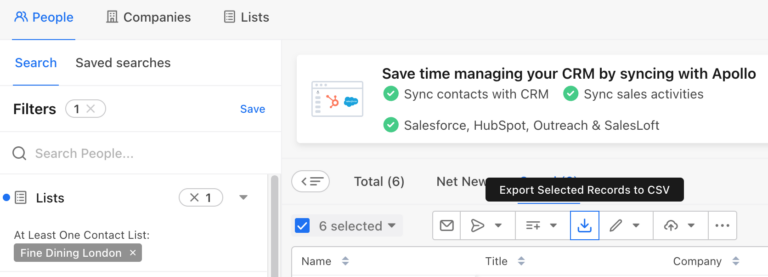
Step 2: Upload the CSV File to Boyad.app
Upload the csv file to Boyad.app via the dashboard. Select the columns to map (company name and website) and press upload. Each first line will cost you credits, which will be deducted from your account.
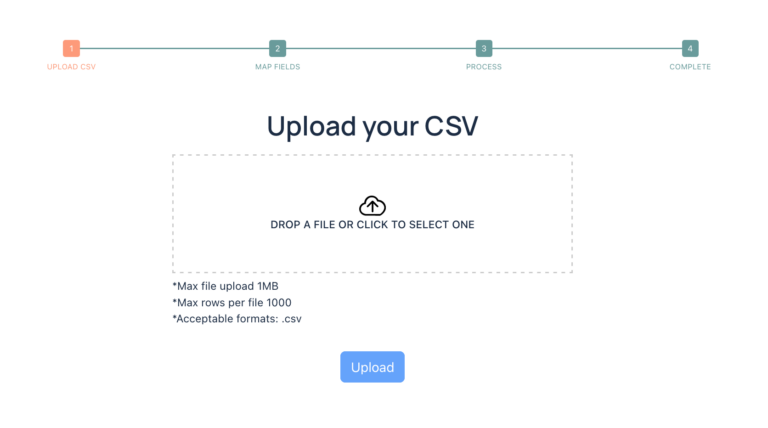
Step 3: Wait for the File to Finish Processing
Wait for the file to finish processing, which may take up to half an hour depending on the size of the file. This is still much quicker than outsourcing or writing each one yourself.
After processing is complete, you can review and reprocess any outputs that you don’t like. Keep in mind that up to 20% may not work due to the company’s website security settings. In such cases, you can try re-processing them. If not, you will be refunded your credits anyway.
Step 4: Download the File
Once processing is complete, download the file and check through the first lines before sending them. Just give a cursory browse through the sheet, under the column ‘introductions’.
Then go to My CSVs, view, and click the download button.
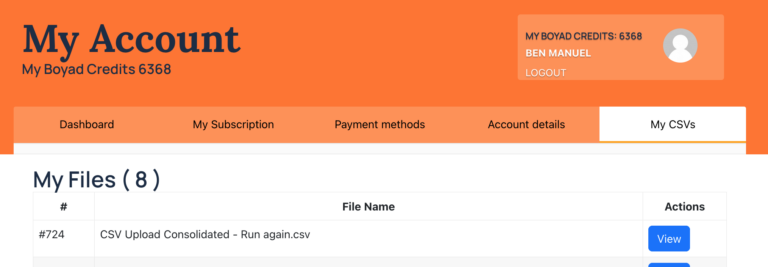
Step 5: Upload the Lead Sheet to an Automated LinkedIn Sender
You can upload the lead sheet into any automated LinkedIn sender. We recommend using Lemlist, which can be used for both cold email and LinkedIn.
If you are using Lemlist, map the {Icebreaker} variable on Lemlist to the ‘introduction’ column that was created by Boyad. Most senders allow for these types of variables. For example, Instantly has an automation variable called {Personalization}.
Then fill out the remainder copy and you’re good to go!
By following these six simple steps, you can personalise your outbound messages at scale.
Expect your cold email reply rates to skyrocket. Instead of sending 100 generic introductions, you’ll have 100 personalised, detailed, and comprehensive introductory scripts.
Give it a try and see how much of a difference personalization can make.
